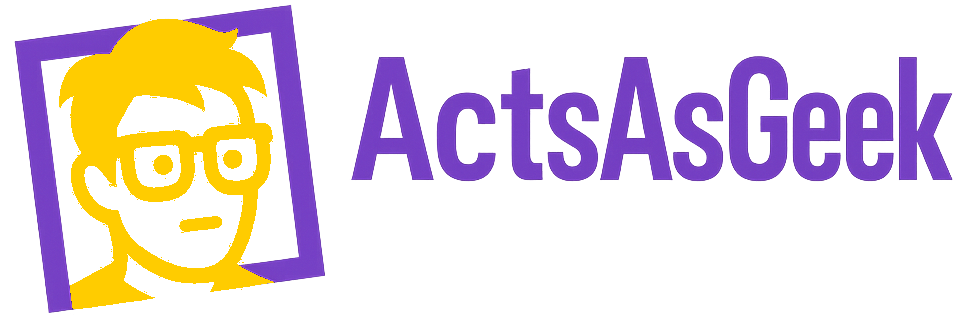Slack-based Incident Management
Resolve incidents directly in Slack. Manage incidents, coordinate response, and track resolution without leaving your chat workspace.
Works with your existing Slack workspace • No context switching • Real-time collaboration
Incident response where you work
Handle incidents directly in Slack with powerful workflow automation and team coordination.
See it in action
Here's how incident management works directly in your Slack workspace
ActsAsGeek Bot
🚨 INCIDENT DETECTED - Website is down
3 consecutive failures from US-East
John Developer
I'm looking into this. Checking server status now.
2:34 PM
ActsAsGeek Bot
✅ INCIDENT RESOLVED - Website is back online
Resolution time: 12 minutes
Powerful slash commands
Control everything with simple Slack commands
/incident ackAcknowledge incident/incident resolveMark as resolved/incident escalateEscalate to next level/incident statusGet current status/uptime checkCheck all monitors/uptime reportGenerate status report/uptime silenceSilence specific alerts/uptime oncallWho's on call nowWhy teams love Slack integration
Faster response times and better collaboration
Faster Resolution
Resolve incidents faster with in-context collaboration
Less Context Switching
Handle incidents without leaving your chat workspace
Team Visibility
Everyone sees incident status and can contribute
Easy setup in minutes
Connect your Slack workspace and start managing incidents immediately
Install Slack App
Add ActsAsGeek bot to your Slack workspace with one click
Configure Channels
Set up alert channels and team member preferences
Start Managing
Incidents now flow directly into Slack for immediate response
Slack integration pricing
Available in all plans